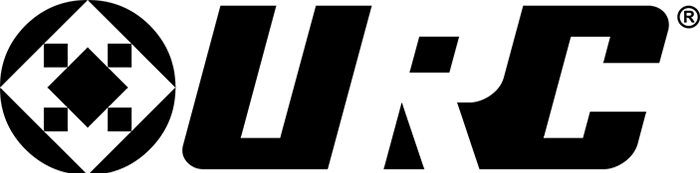Common Technical Support Issues
Simple Directions to Help Resolve Your Technical Support Issue
- The remote is not controlling my system:
- (only 1 device is having issues) When a single device has stopped responding, it is typically because a remote was replaced with a different device or it is not receiving infrared commands from the remote/base station. Please follow the steps listed below to do some basic troubleshooting. If you are unable to understand/answer the questions below, it is most likely that you will need to have an authorized dealer service your system.
- Is the device controlled directly from the remote, or via an RF base station?
- Remote
- Ensure a clear line of sight between the remote and the device you are trying to control
- Ensure that the device is currently working with its original, manufacturer provided remote
- If both answers are YES, there may be an issue with the remote’s programming and a dealer would need to be consulted
- If the problem persists, please contact Technical Support during normal business hours (phone and hours listed on our website) to explore your options.
- Important note: almost all URC remotes are custom programmed by professional, certified dealers. Being such, there is typically very little that can be resolved without involving a dealer. A call to Technical Support will help determine the next step in your product resolution.
- (all/multiple devices have issues) When the remote is no longer controlling any devices in your system, there are some basic items to check, prior to calling Technical Support.
- Install/Ensure a new, fresh set of batteries (battery-operated models)
- A simple REBOOT solves many issues and may be accomplished by removing the battery from the unit, waiting for 30 seconds and then placing it back into the unit
- Remote
- Is the device controlled directly from the remote, or via an RF base station?
- (only 1 device is having issues) When a single device has stopped responding, it is typically because a remote was replaced with a different device or it is not receiving infrared commands from the remote/base station. Please follow the steps listed below to do some basic troubleshooting. If you are unable to understand/answer the questions below, it is most likely that you will need to have an authorized dealer service your system.
- If the problem still persists, please CALL Technical Support during normal business hours Monday-Friday, 9am-5pm Eastern Time
- Important note: Nearly all URC remotes are custom programmed by professional, certified dealers. Typically, very little that can be resolved without involving a dealer. A call to Technical Support will help determine the next step in your product resolution.
- The remote does not work:
- (The buttons and screen do not work) When the remote is no longer controlling any devices in your system, or will not “light up”, there are some basic items to check, prior to calling Technical Support.
- Ensure/Install a new, fresh set of batteries (battery-operated models) to see if that resolves the issue.
- A simple REBOOT solves many issues and may be accomplished by removing the battery from the unit, waiting for 30 seconds and then placing it back into the unit.
- (The buttons and screen do not work) When the remote is no longer controlling any devices in your system, or will not “light up”, there are some basic items to check, prior to calling Technical Support.
- If the problem still persists, please CALL Technical Support during normal business hours Monday-Friday, 9am-5pm Eastern Time
- Important note: Nearly all URC remotes are custom programmed by professional, certified dealers. Typically, very little that can be resolved without involving a dealer. A call to Technical Support will help determine the next step in your product resolution.
- (The screen is dark/dim) Nearly all URC screens use LED, OLED or LCD technology and all have lifespans associated with that technology. URC remotes typically have a 1-2 year warranty. We may provide a discount for a replacement product if the screen fails within a 5 year period. If this is the case, please reach out to our Technical Support team for assistance in providing the next step towards a resolution of your issue.
- Please call Technical Support at1-800-901-0800 during normal business hours Monday-Friday, 9am-5pm Eastern Time
- Important note: Nearly all URC remotes are custom programmed by professional, certified dealers. Typically, very little that can be resolved without involving a dealer. A call to Technical Support will help determine the next step in your product resolution.
- (The screen buttons work, but the normal buttons do not) Nearly all URC remotes use membrane beneath the buttons to provide protection from the elements as well as connection points to the electronics. Eventually, this membrane wears away with heavy usage or exposure to humidity and other environmental issues. URC remotes typically have a 1-2 year warranty, if your remote is within that age, please reach out to our Technical Support team for assistance in providing the next step towards a resolution of your issue.
- Please call Technical Support during normal business hours Monday-Friday, 9am-5pm Eastern Time
- Important note: Nearly all URC remotes are custom programmed by professional, certified dealers. Typically, very little that can be resolved without involving a dealer. A call to Technical Support will help determine the next step in your product resolution.